To access the new Data Privacy module in BackOffice, the IT Manager user profile must be selected in the User Personalization page.
To select the IT Manager user profile
- Navigate to Departments - Administration - Application Setup - RoleTailored Client - User Personalization.
- Click the Edit action, select IT Manager in the Profile ID field, and select your user ID in the User ID field.
-
Restart the client, and the Data Privacy menu tab appears:
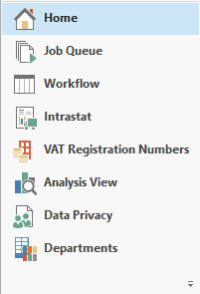
Clicking Data Privacy gives you access to the Data Subjects list where you use each data subject to export personal data into Excel.
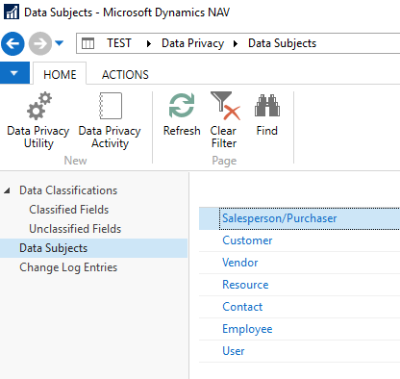
The predefined Data Subjects in the MS Dynamics NAV are: Salesperson/Purchaser, Customer, Vendor, Resource, Contact, Employee, and User.
The plan is to add LS Nav data subjects: Member Contact and Staff.
The Data Privacy Utilityis used to select Subject, Identifier and Sensitivity.
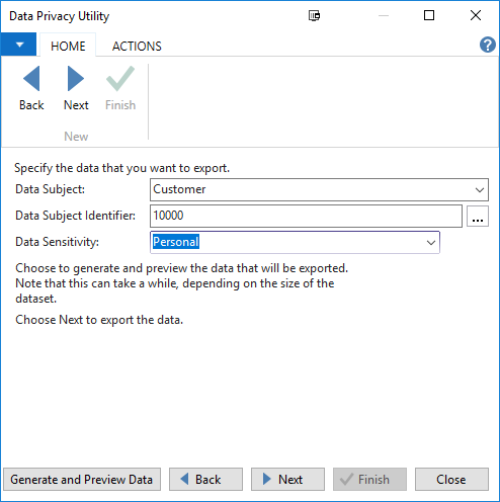
See Also